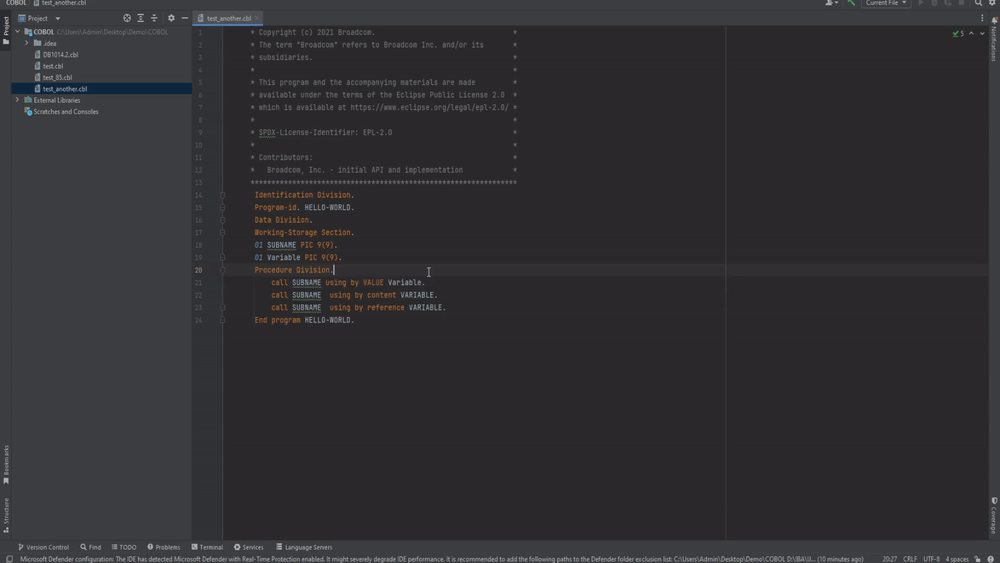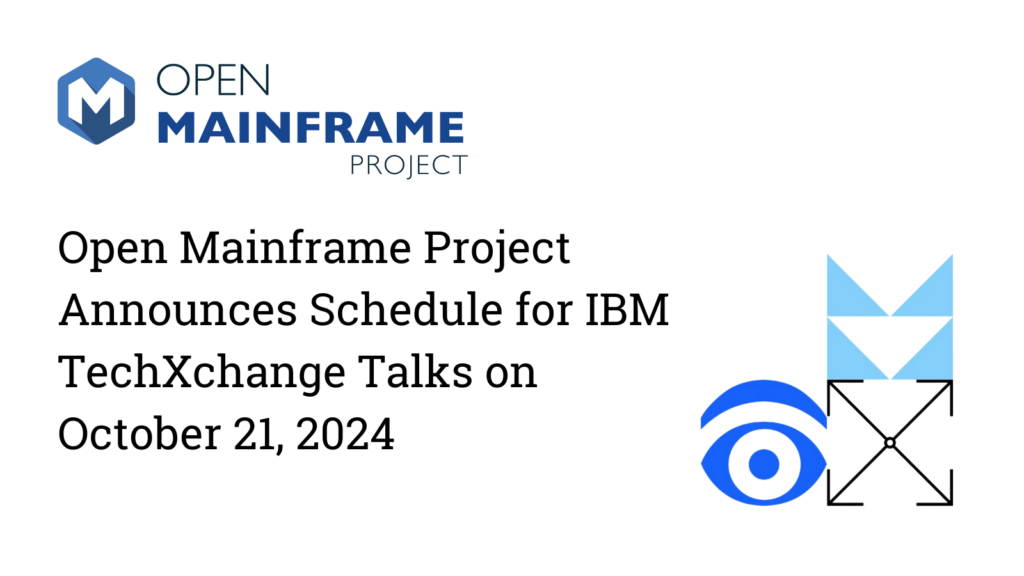<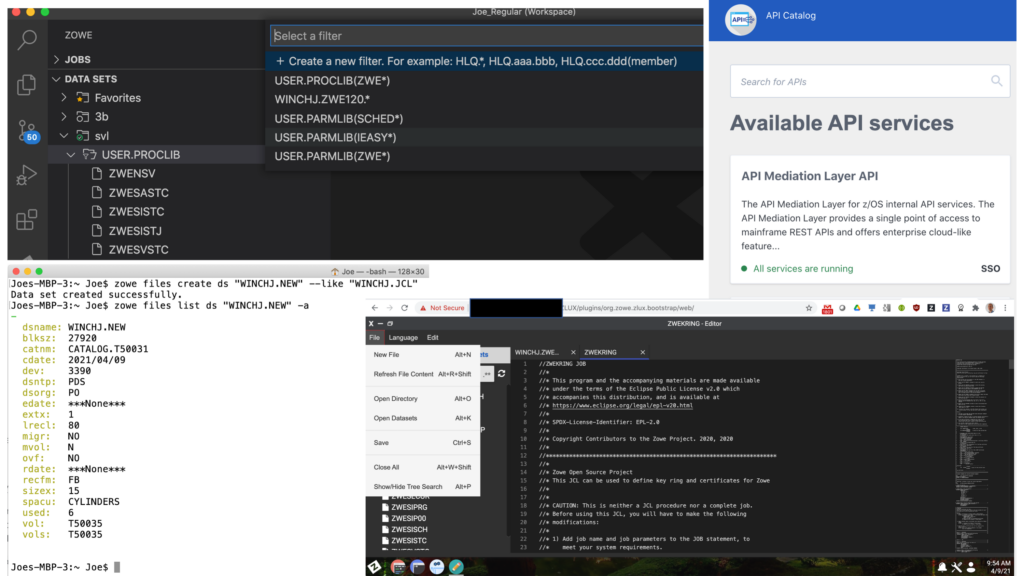
Learn more about Zowe by visiting https://www.zowe.org/.